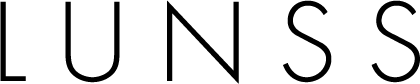Step 1, Sign In/Up
Register and activate your account with an email address or log in directly with Facebook authentication.
Step 2, Get Inspiration
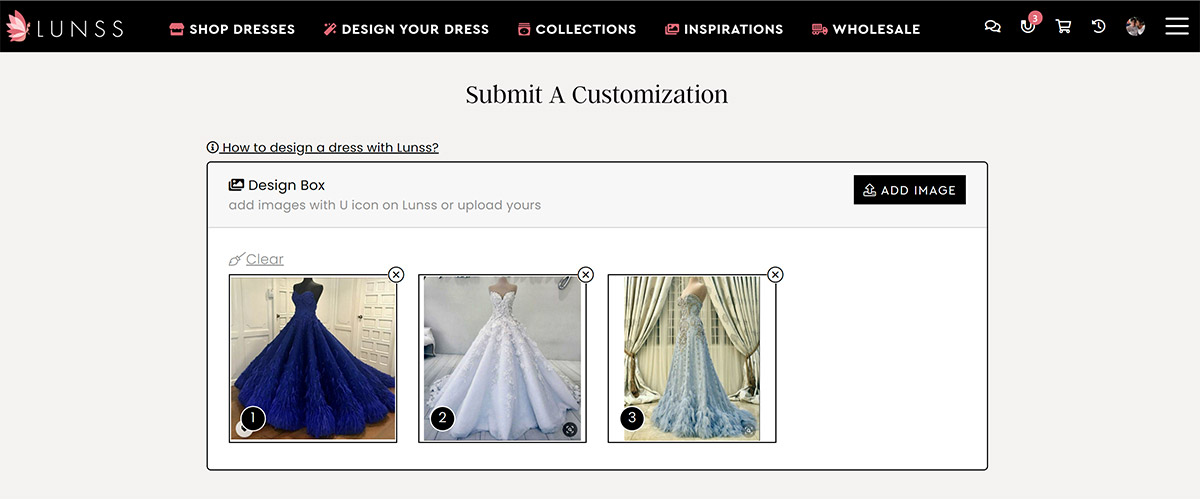
There are 3 ways to collect inspiration pictures to your design box.
- Upload your pictures(from Google, Instagram, Pinterest, Facebook, other designer websites, etc.) in the design box.
- Click button on Lunss to add the corresponding picture to the design box.
- Click 'customize it' button from our partner websites to add the corresponding product images to the design box.
Step 3, Submit a Customization
There is at least one picture in your design box and you have logged in to Lunss, then you are allowed to enter the customization subject and details, as well as some other necessary information. Finally click the 'submit' button.
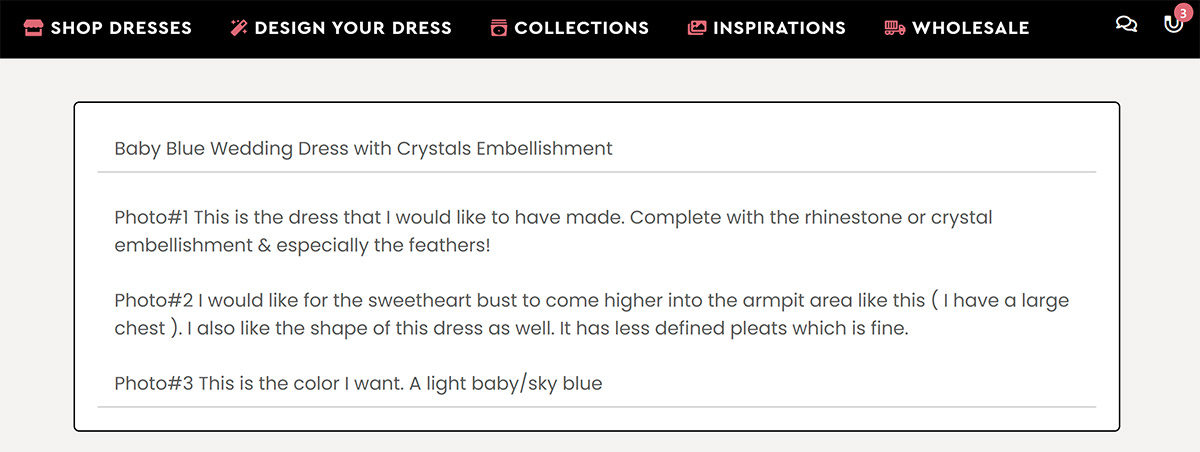
Step 4, Your Customization Page
After submission, a customization page will be generated (url format: www.lunss.com/design/123456789). We will assign a stylist to assist you to complete the design, choose the fabric, color and size. You can leave more messages to your stylist on that page at any time.
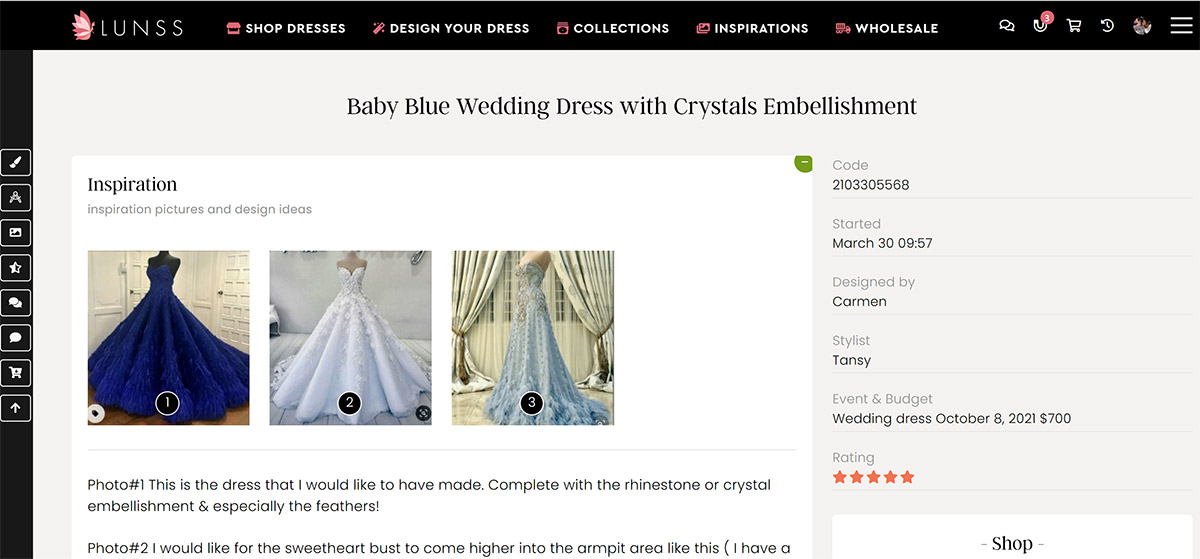
Step 5, Get Quote
Quotation will be offered after getting your customization details confirmed. It will take few hours or couple days according to its complexity.
Step 5, Payment
After the price is set, you are allowed to placing an order directly on the customzation page.
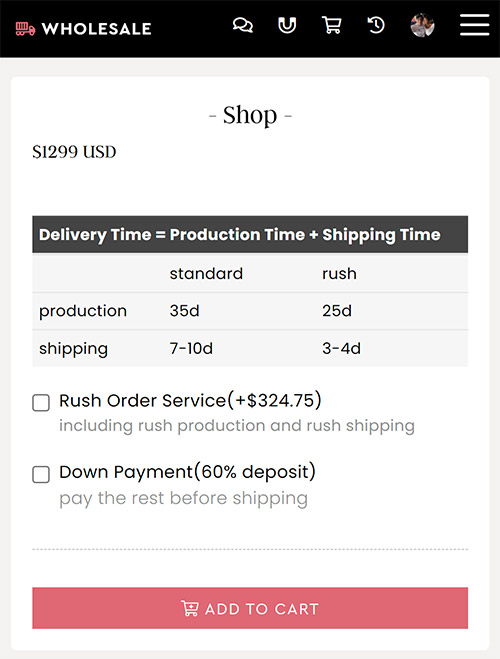
PS. You can order our sketch service before or after payment to preview your design.
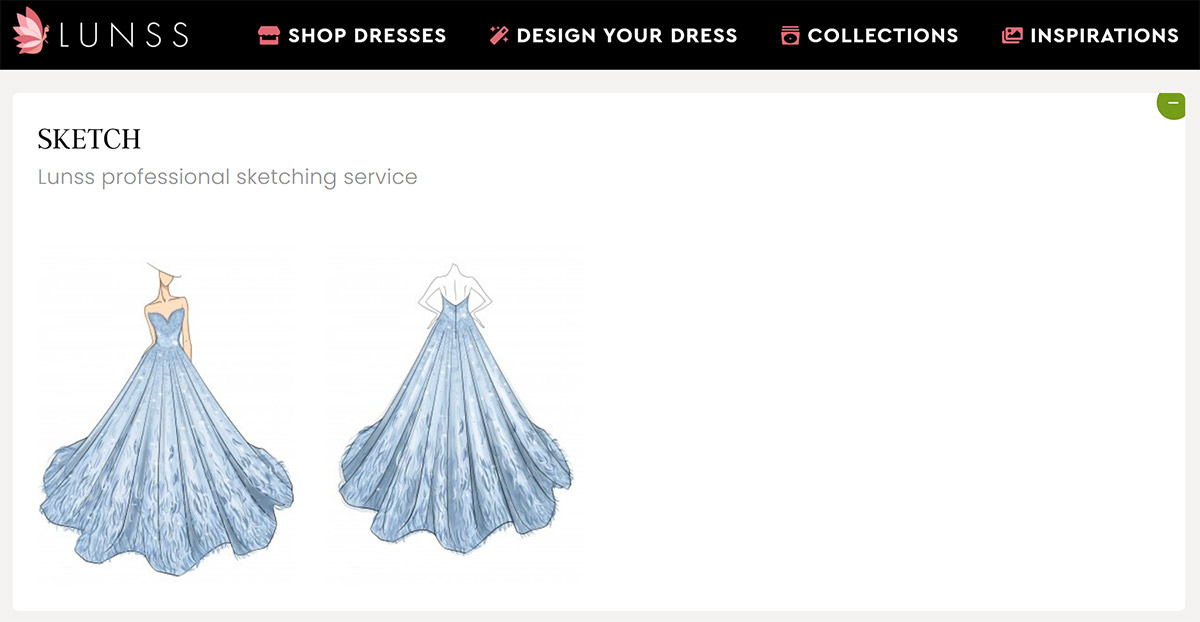
Step 6, Production
We will be starting to make your custom dress after getting everything was confirmed. After the production is completed, the finished pictures will be uploaded to obtain your approval for shipment.
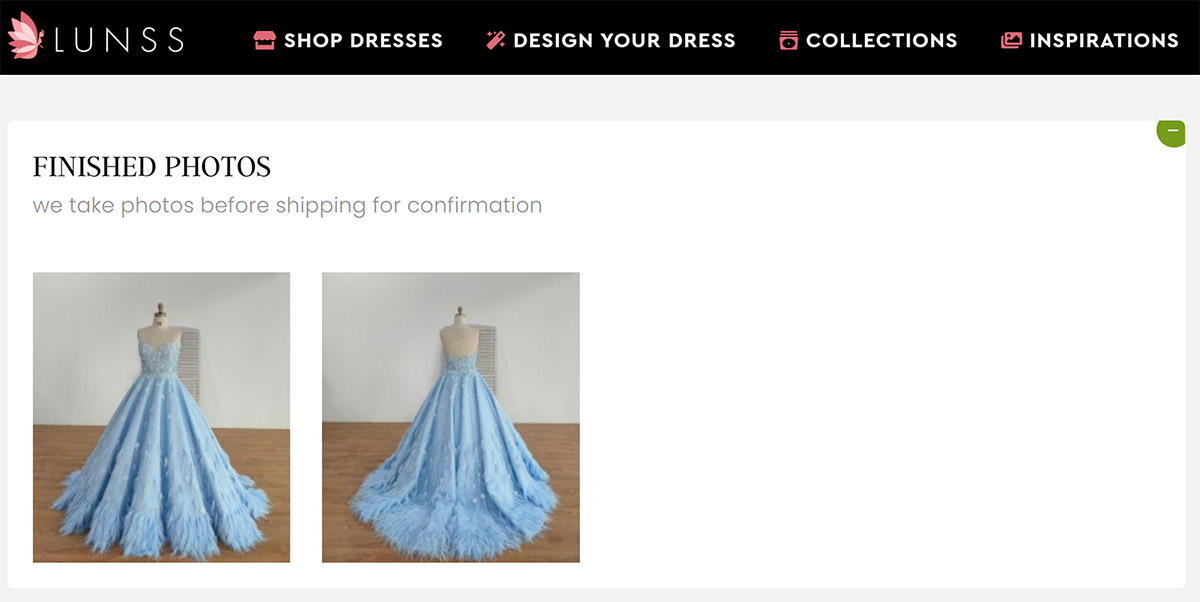
PS. You can order our mock up service before production to ensure that the final dress is 100% fit.
Step 7, Receive & Review
Receive the dress, attend the party, and write a review with some pictures to get a reward refund.
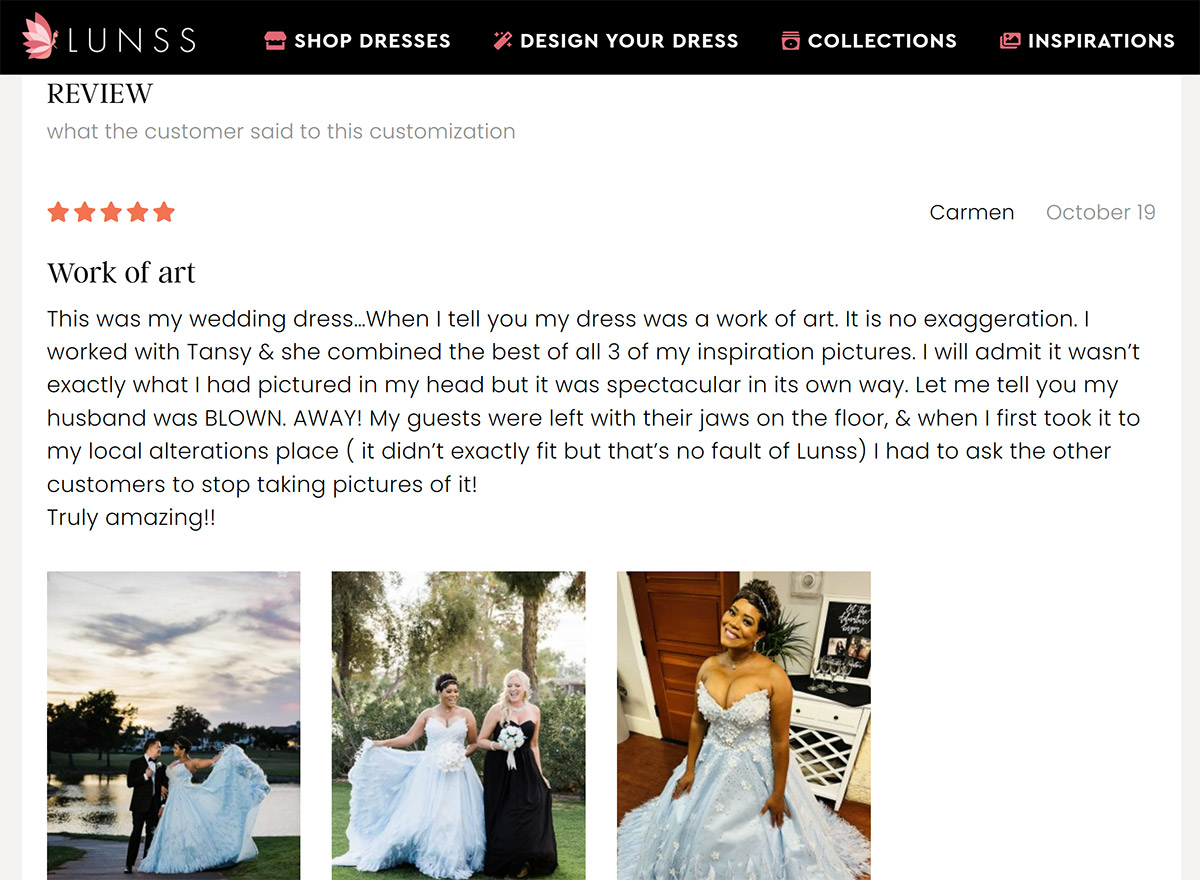
This is the awesome customization - https://www.lunss.com/design/2103305568